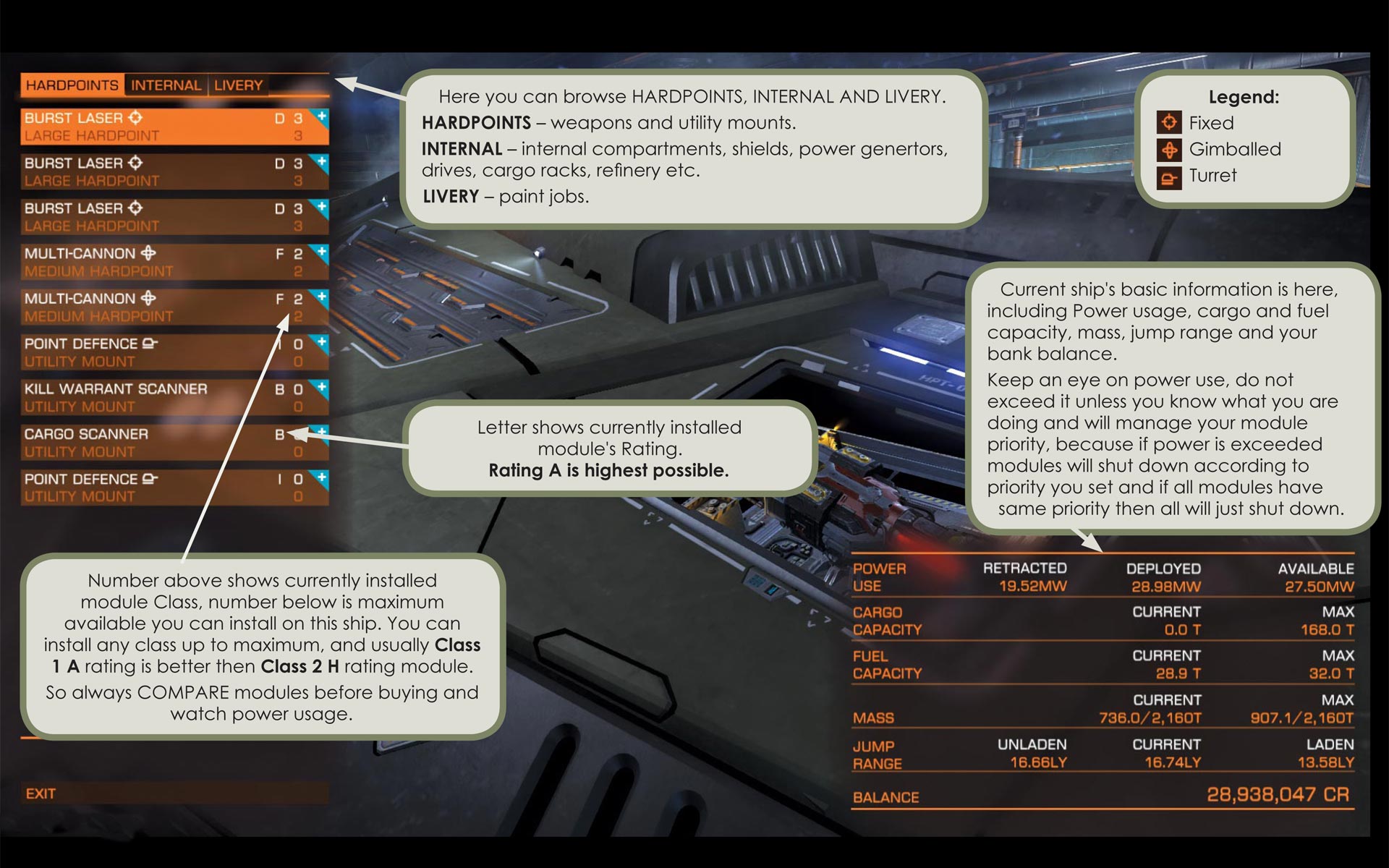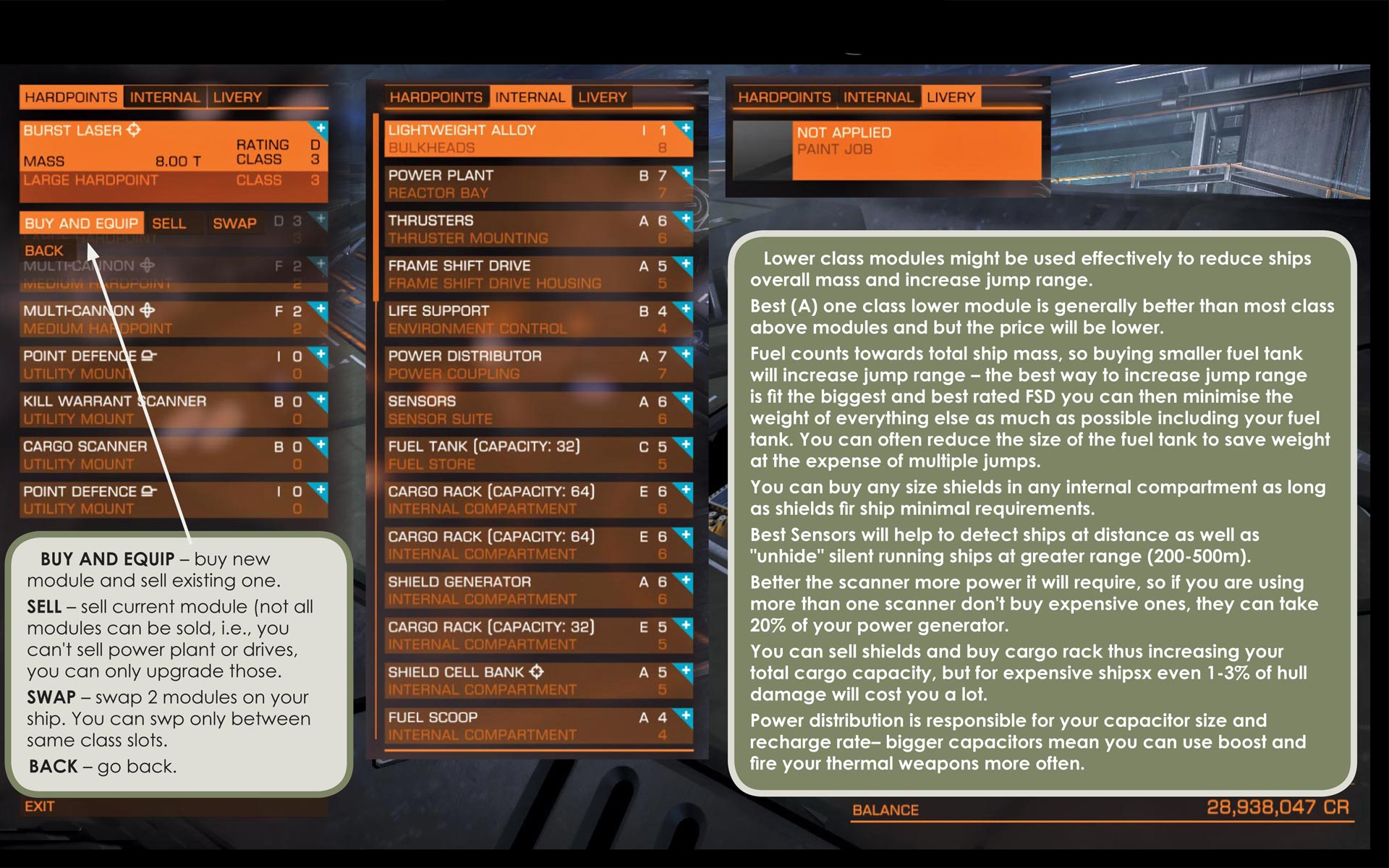Elite Dangerous: Outfitting
Heat sink launcher
Can be assigned to fire group or launched directly by specified key. All heat that your ship has will be ejected outside and heat level will drop to zero %, but then heat will rise almost instantly to default level depending on what modules your ship has and how much heat they generate. Limited uses, must be bought at station Fuel and Munition section after use. Useful when you are running in silent mode, because then heat will not jump right back or when your ship heat level is way over 100% and you need to lower it fast – to use energy weapons or enter Hyperspace.
Shield Cell Bank
Same as heat sink launcher – it can be assigned to a fire group and fired or you can bind a key to activate it under controls->options. Shield cell bank will recharge your active shields, but only if shields are online, so if your shields already failed shield cell bank will do nothing. It takes some time before shields recharge, so it doesn't happen instantly. Limited uses, must be bought at station Fuel and Munition section after use. More expensive the module is – more charges it has. If you use key bind under options->controls then one press of the key will launch 1 module from all working shield cell banks, it's good if one shield cell bank can't fill tour shields fast but it's bad if you want to fire only one at a time. You can disable shield cell banks under right user interface panel->modules.
Shield Booster
Will increase the shield pool. They are stackable so if one A booster increases your ships shield by 20% then 5 boosters will double (+100%) your shield strength.
Docking computer
Will perform automated docking for you.
kill warrant scanner
Must be assigned to fire group. Scan takes very long time and target must be in front of you and closer than 1km from you. You can see scan result in Left User Interface Panel under Contcts. More expensive the scanner is – greater the distance at which you can scan target.
The Kill Warrant Scanner is a specialised piece of bounty hunting equipment. When you target and face a vessel, your ship will perform a quick basic scan, revealing the ship’s/commander’s name, hull and shield strength and the presence of a local bounty if present. Performing a Kill Warrant Scan (remember: assign the Kill Warrant Scanner to a fire group and “fire” it like a gun at the target) cross references the target ship with all known jurisdictions, revealing all bounties associated with it, not just the bounty from the current jurisdiction. When you destroy a ship, you are only awarded bounties that you know about, so this scanner allows you to maximise your profits when bounty hunting. Remember: the Kill Warrant scanner *does not* give you free range to attack; if you open up on a target who is clean in the local jurisdiction you will be committing a crime.
Cargo scanner
Same as Kill Warrant – must be assigned to a fire group and target has to be in 1km range, but takes much less time to complete a scan. You can see scan result in Left User Interface Panel under Cargo. More expensive the scanner is – greater the distance at which you can scan target.
Chaff launcher
Need to be assigned to fire group and when you need to break any locks (missiles, scans, gimballed weapons etc.) on your ship you fire it. Requires ammunition that can be bought at station Fuel and Munition section. Will launch scrap of metal and confuse all enemy scans.
ECM module
It is meant to destroy missiles.
Auto Field Maintenance Module
This module allows you to repair an offline module over time at the Right User Interface Panel. It repairs at 1-2% per second, and is great for when your far away from a station and something critical like your life support goes down. There are some drawbacks though. To repair a module, it must be offline. You cannot repair either the Power Plant or the Drives. Muste be recharged at station after use.
Once this kit is fitted, when you view your module list (it’s one of the tabs on the right hand side multi-function displays), you can highlight a module and select it: instead of toggling the module on/off, you will now be cycling it between on/off/repair if it is damaged. Remember: the AFM uses resources to repair and can be restocked by using the “munitions” option when docked at a starport.
Point defence turret
This is automated turret that shoots down incoming missiles. Requires ammunition that can be bought at station Fuel and Munition section. Point defence turrets attempt to shoot down incoming missiles. They are not infallible though, and they require ammunition. Currently they must be assigned to a fire group, though this is likely to change.
Discovery Scanner
Assign it to fire group. When you enter system just charge it and perform a scan, after you see message that "Object[s] Discovered" you can see at your left User Interface Panel all discovered objects as "Unknown", then just point your ship towards those targets and wait, scan will be performed automatically if target is within scan range.
Detailed surface scanner
Will double income from exploration, if you have it installed on your ship works automatically - just select target and scan it when you are within the working range of your scanner.
Frame shift Drive wake Scanner
Assign it to fire group. There are two modes, in super-cruise and in regular flight. In super-cruise just select any frame shift wake you see on your radar and exit super-cruise like at any other navigational location – closer than 1 million meters and at safe speed, you will see SAFE DISENGAGE sign appear.
In regular flight – target the wake, scan it, start your hyperspace jump and follow instructions – you will be pointed to right direction before you can jump after ship that left that wake.
Frame Shift drive interdictor
Assign to fire group, when you are flying in Super-Cruise select any ship you want to interdict, get within working range of your module and fire. You must be behind the target to initiate that. Keep your ship pointed to target all time during interdiction. If target does not submit to interdiction you will receive hull damage upon successful interdiction (annoying).
Submit to interdiction
When you are being interdicted just set your throttle to 0 speed and do not touch stick/mouse or whatever input device you are using and you will submit to interdiction without any damage.
Hatch Breaker Limpet
Assign it to fire group, go to Stations Munitions and buy Siphon Drone (it's required ammo that takes cargo space). When target shields are down, face the right side of it (target enemy cargo hatch from Left User Interface->Sub targets tab) and launch the drone.
Refinery
Required for mining asteroids, more bins it has more different minerals/metals can process at same time.